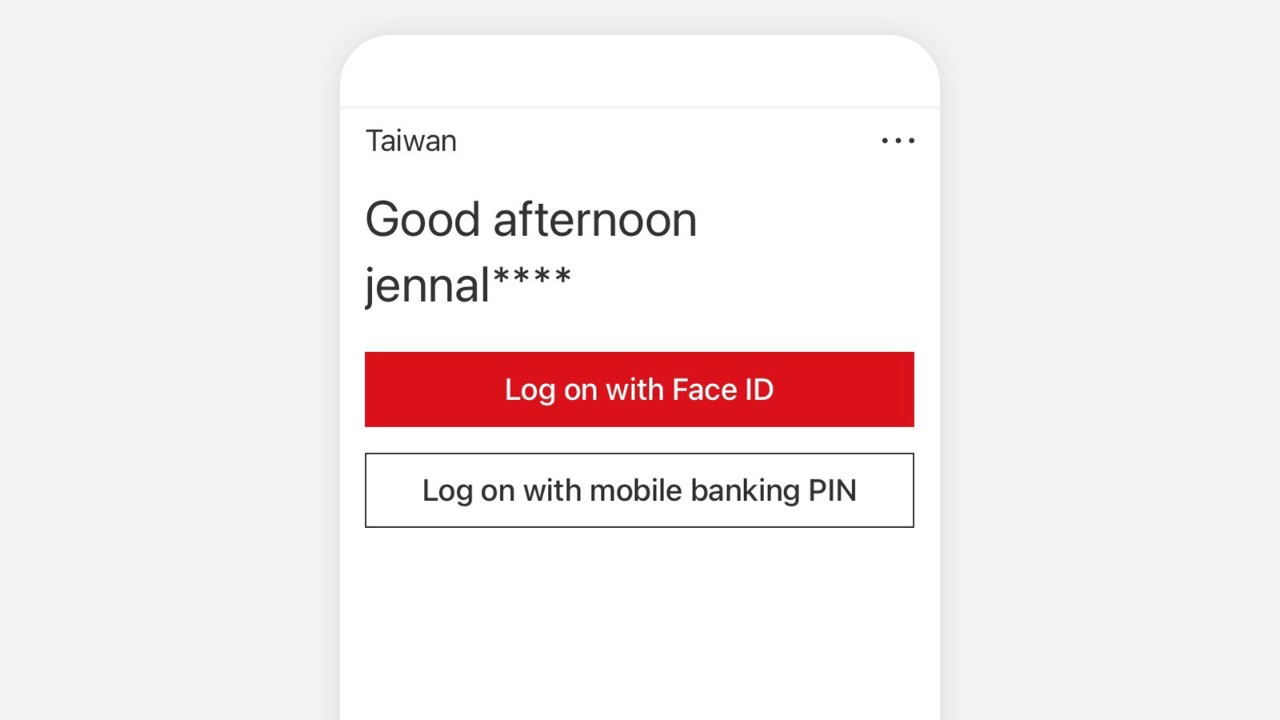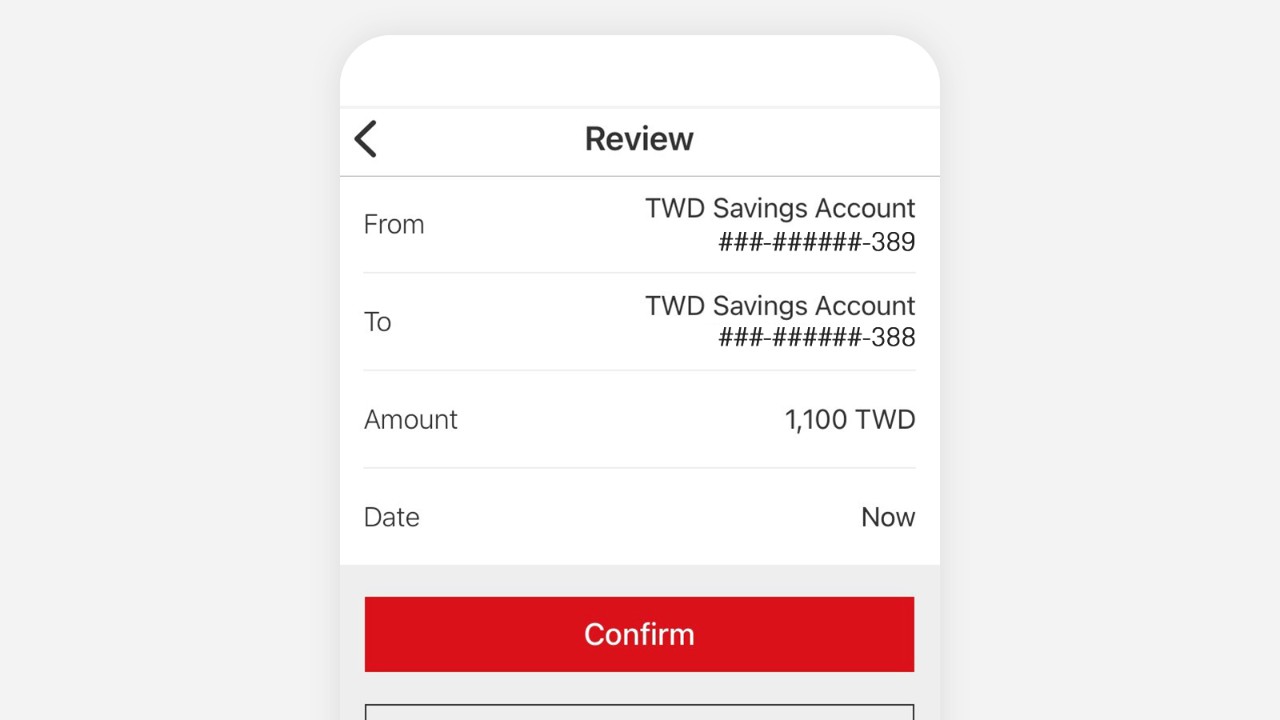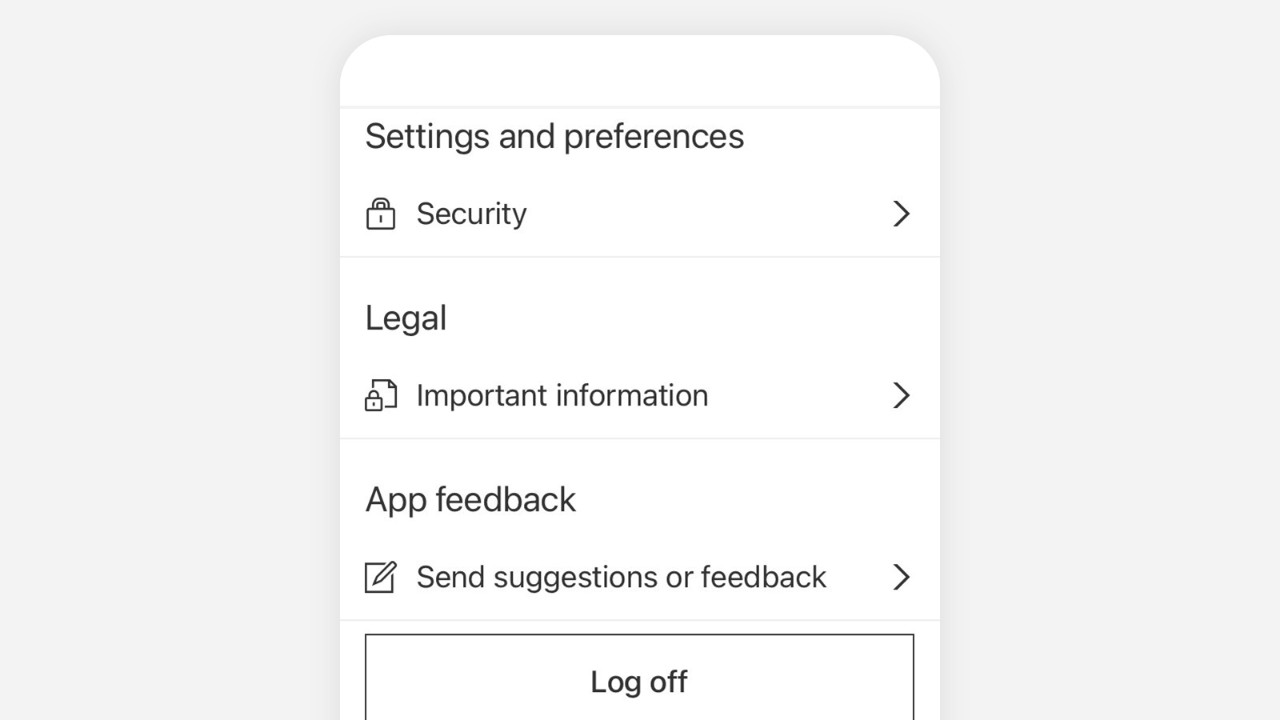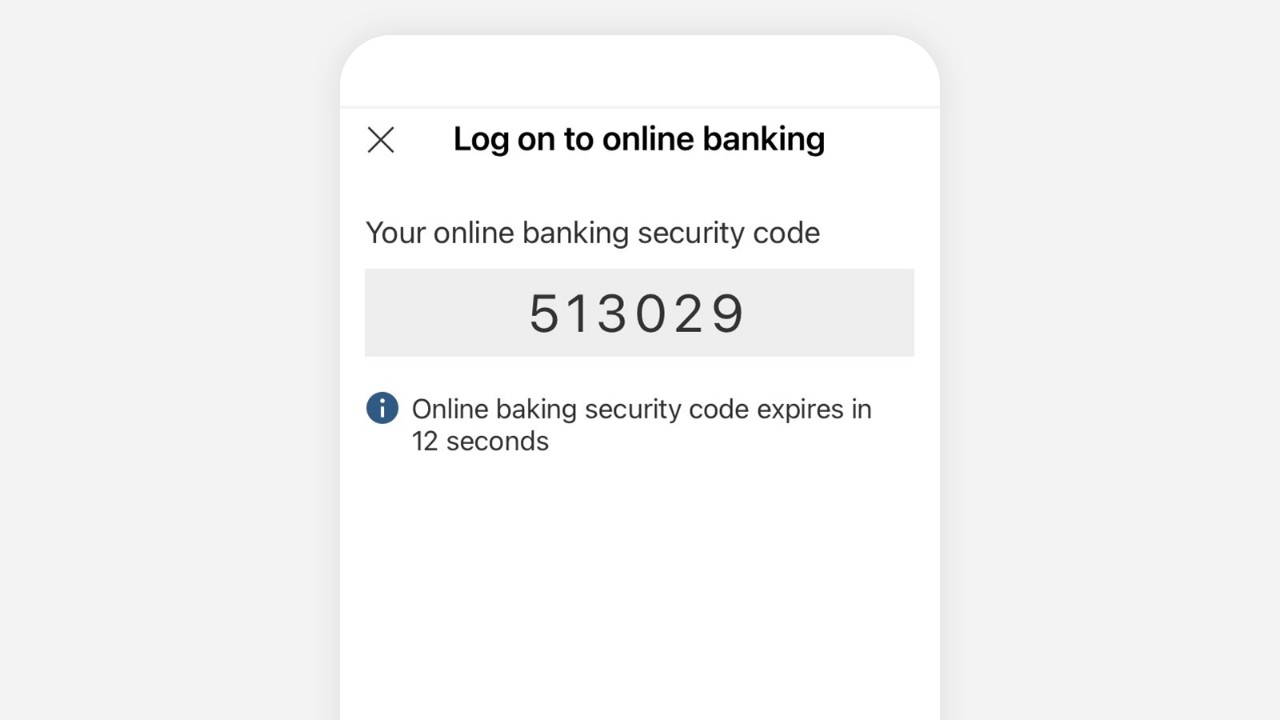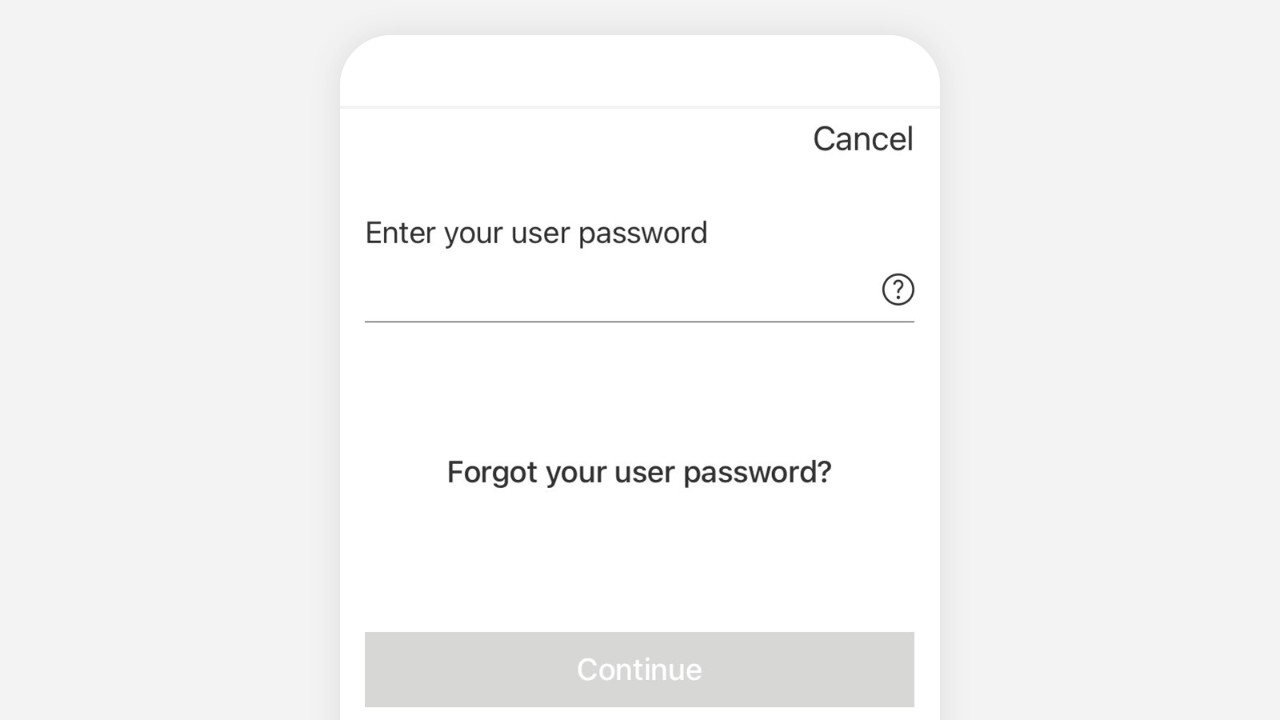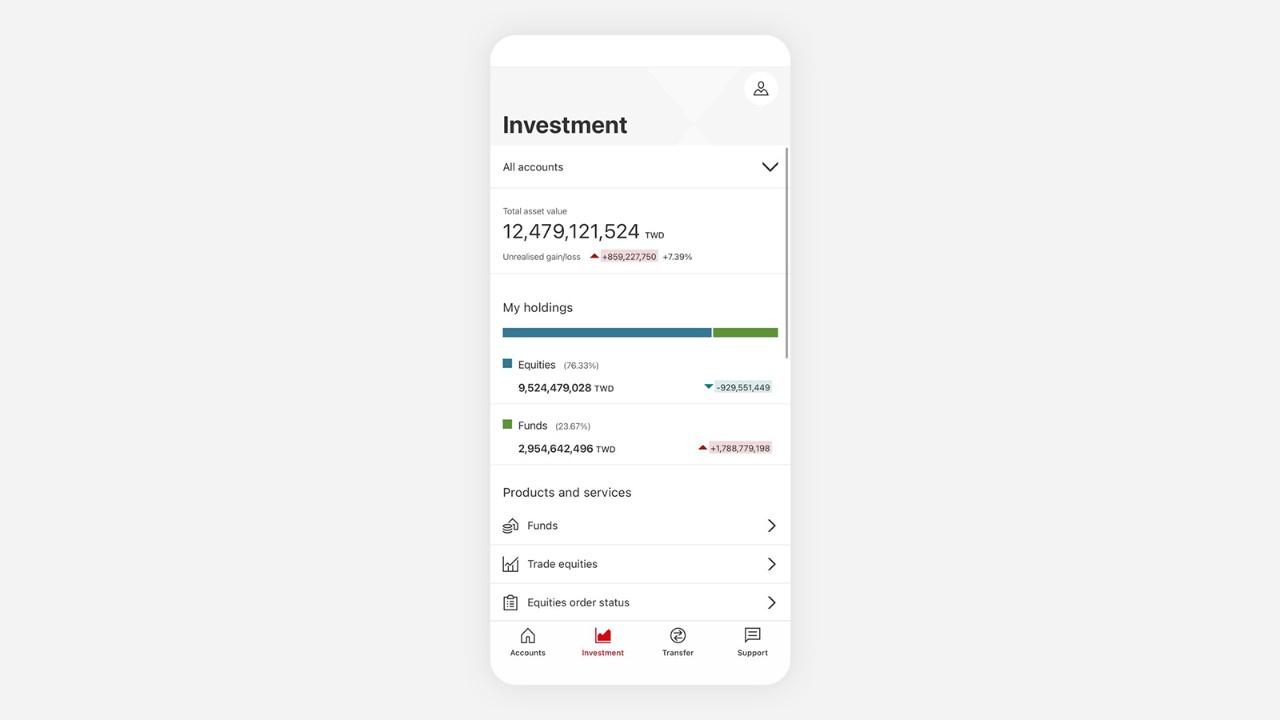Download HSBC Taiwan App (Version 3.52.0 for iOS and version 3.52.0 for Android) and use it to stay in control of your finances easily. Whether you're checking your balances, setting up new transactions or generating online banking security codes, the app lets you do your banking wherever you are.
Don't have online banking?
You need to register for online banking before you can use the mobile banking app.
What’s new
Manage Payees: Add a payee separately and edit payees’ nickname for easy identification.
On the “Transfer or Exchange” page, Click “Manager payees” , You can view all payees
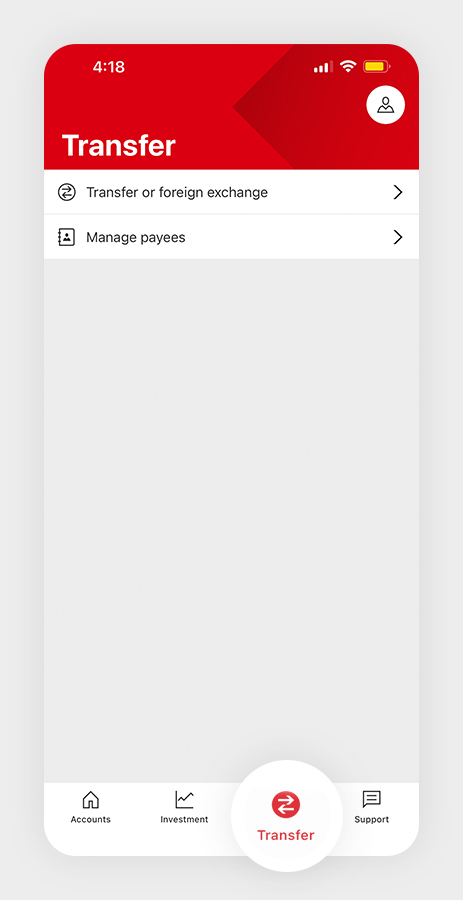
click "Add a new payee", follow the subsequent steps to enter the required information , you can add a payee separately
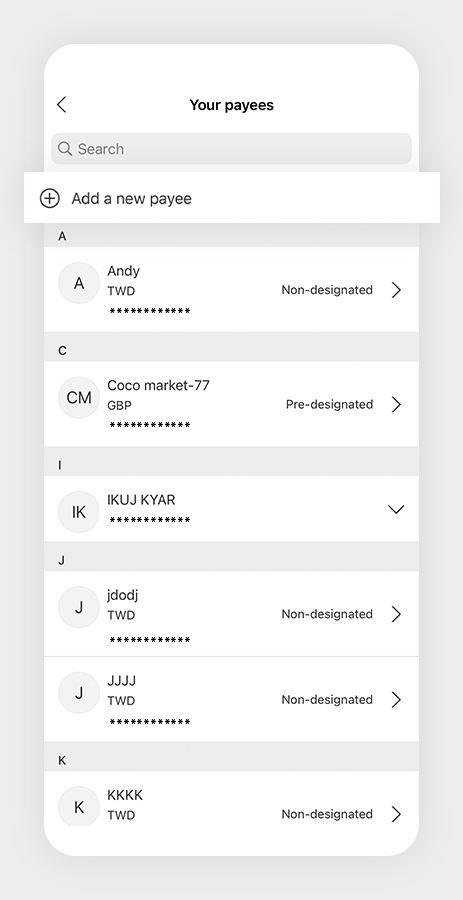
After selecting "Manage Payees," Choose the payee whose nickname you want to edit. Tap "Edit" in the upper right corner.
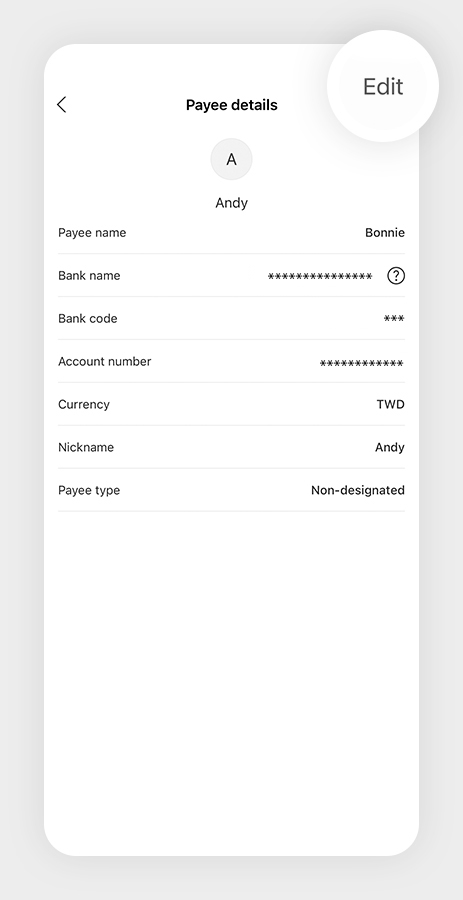
Click “ Save ” , you can update nickname .
*(If a nickname exists, it will automatically display the current nickname. If there is no nickname, the payee's name will automatically appear in the nickname field.)
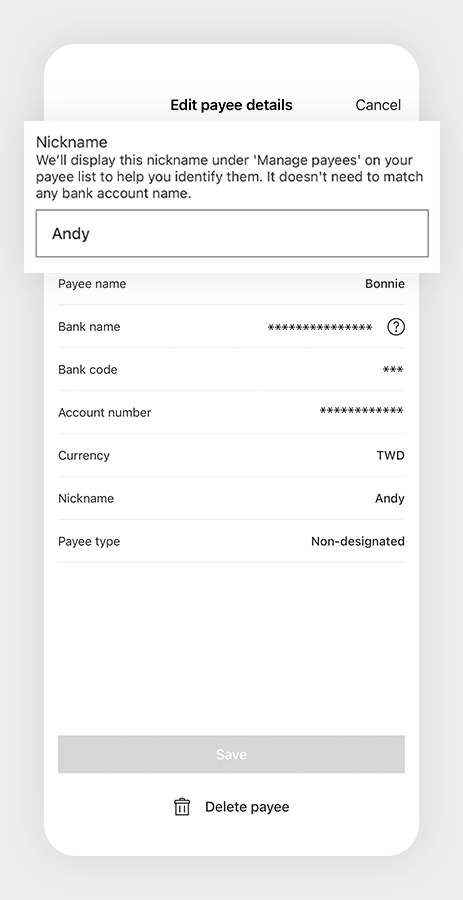
Why you’ll want the app?
Simpler and faster log on
Log on with either a 6-digit PIN or biometrics (Face/Touch ID) on supported devices.
Keep track of your transactions in one-stop
View your account information and investment portfolio details in one-stop.
Easier move money and bill payment
Transfer money with ease to your own HSBC Taiwan accounts, other payees with local currency accounts and HSBC credit card payment.
Equities and Funds Trading
Only 3 steps to easily invest in overseas stock, ETF and fund anytime, anywhere without missing any investment opportunity.
Stay safe with profile management
Manage devices and security settings to keep your accounts under control.
Digital Secure Key
Generate security codes you need to log on to online banking or verify transactions more quickly and securely.
Highlights
Popular questions
Read FAQs for mobile banking.