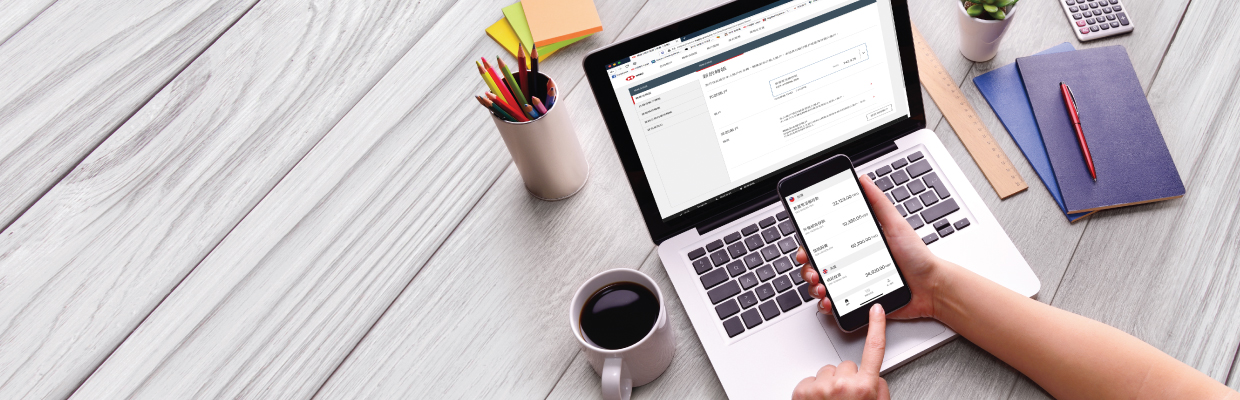Online Banking
Find out how to protect yourself from online fraud.

Cyber security and fraud hub
Tools and tips to guard against cyber crimes.

Banking Security
HSBC cares about your account safety and provides multiple services to protect your account.
The coronavirus could accelerate activities of cyber criminals who prey upon the public’s concerns.
HSBC will not contact you to request that you provide or verify your:
- Full social security or account numbers
- One-time password, account username or password
- Answers to security questions over the phone
In addition, please be reminded that fraud scams is increasing, for instance, a fake call/email/SMS from MOHW/WHO, online mask/forehead thermometer auction, release installment, Smishing….etc.
You might receive some unsolicited voice (Vishing), text (Smishing) or email (Phishing) contact from official organizations (e.g. World Health Organization or TW NHI/MOHW) offering help, advice or support. Website links or direct requests lead to customers or downloading malware or disclosing personal information (such as card details).
Advance fee scams involving offers of CoVID-19 related prime investments or government tax/salary rebates requiring payment of an admin or release fee to release the funds
Fake websites, Facebook fan page and fake SMS offering high demand CoVID-19 goods or services (especially face masks, ventilators, testing kits or even vaccines) that are not then delivered.
You can refer to 165 anti-fraud news link: (https://165.npa.gov.tw/#/articles/news)
Learn more on how to protect yourself from scams here, click to open online security page.
Safe internet banking
Please ensure you are using an up-to-date browser
We take your security very seriously. In order to protect you and our systems, we are making changes to all HSBC websites over the coming weeks that mean some of the oldest web browser versions will no longer be able to access these sites. Generally, the latest versions of a browser (like Internet Explorer, Google Chrome, Apple Safari, etc.) and an operating system family (like Microsoft Windows, MacOS) have the most up-to-date security features.
If you are not using recent browser versions, please upgrade your browser to the latest version via their websites or search online for advice on how to do this.
Tips for cyber security
The internet has brought enormous benefits, from enabling individuals to communicate, shop and bank online to making it easier for businesses to trade across borders.
Unfortunately, however, it is also a breeding ground for criminals intent on making money. It provides opportunities for them to:
- Infect your computer or mobile and tablet device with malware and steal your identity
- Send you spam and scam emails
- Trick you into visiting fake websites and handing over personal information
- Hack into your wireless network and intercept your data, such as passwords and usernames
- Take over your computer and use it to attack other people's computers